Lilah Shmeleva
Please scroll down to see anonymized examples of my Client Management experience.
Successful Upsell:
The (anonymized) screenshot below of one of my emails was sent to a client firm who was fundraising for a debt fund, while they did not have access to our debt module.
I pre-approved a limited time trial with management. From there, I put together this email, including a screenshot of a relevant search for Investors currently looking to allocate to their strategy and geography.
I received a prompt response from the Decision Maker at the client’s firm, who ran a similar search themselves using a module they already had and arranged a refresher training for his Investor Relations team.
This email resulted in a very responsive and speedy renewal conversation and successful upsell of the Private Debt module, overall a 136% increase over the previous year’s license fee.

Relationship Management/Organization
Below I have an anonymous version of my spreadsheet to show my organizational style, with renewal dates, Account Managers/team members I partner with, and API/premium product information. From here, I can easily identify upcoming expiration dates and isolate categories of clients based off of different priority initiatives (for example, if targeting API/Channel Partner sales, I can easily identify those without integration, and create targeted outreach for those with and without the integration). I recently have added a locations column as well to cover state so I can isolate regional and state news to share with clients, when relevant (not shown below.) This builds rapport, especially when clients are located in less metropolitan areas and don’t expect vendors to know news from their area. Likewise, I include personal notes (not shown below due to privacy) about previous calls. In general, this spreadsheet allows me to execute campaigns, coordinate meeting notes, and systematize notes and feedback from clients, facilitating the conversation with clients and improving my internal talks as the spokesperson for client feedback.
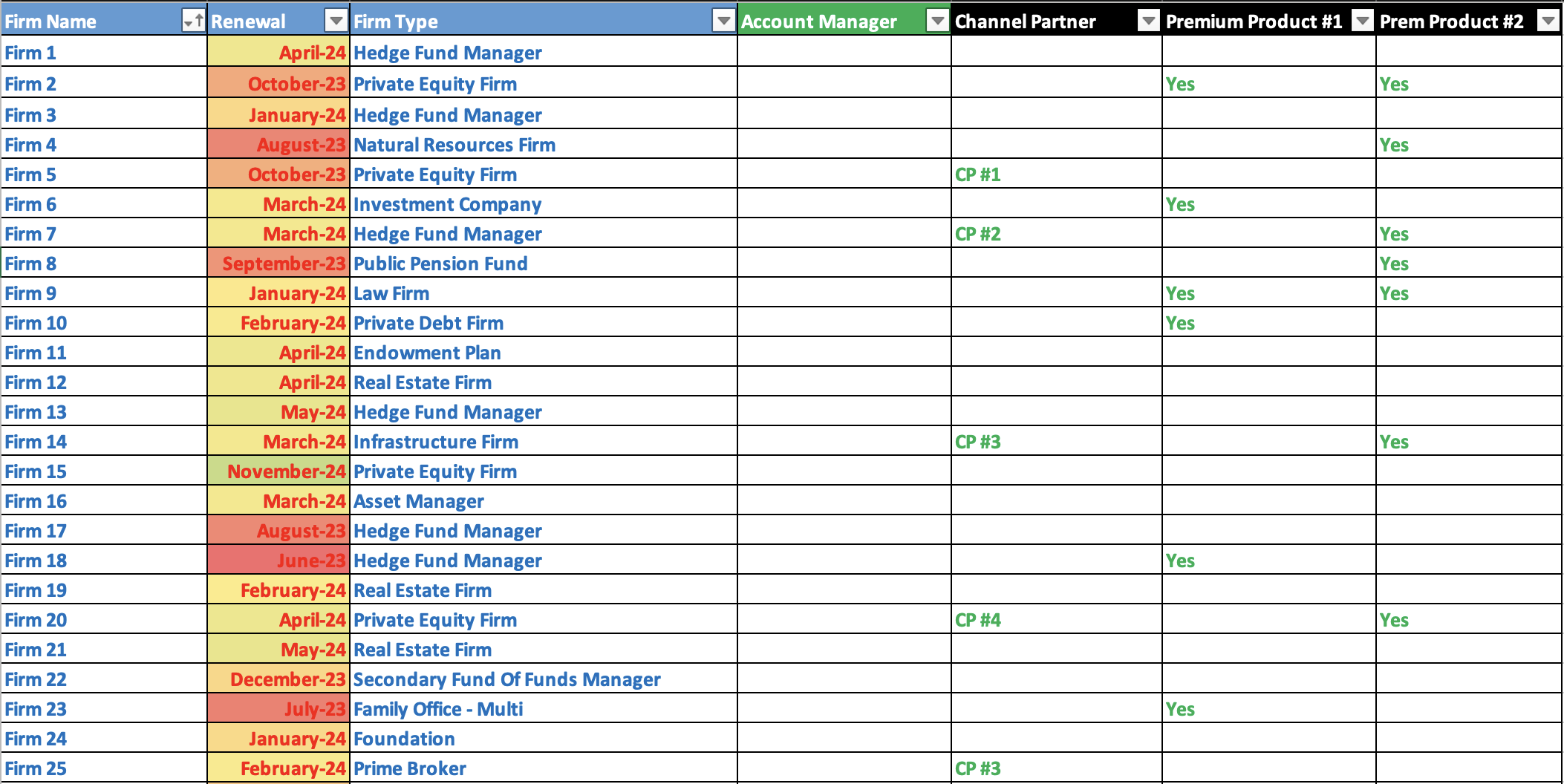
Successful Onboarding
The key to any successful SaaS relationship is an effective onboarding. Though I am unable to reproduce any examples due to them consisting of notes and client information, I am including a skeletal structure of my onboarding process.
Step 1: Pre-Call Research
Speak to New Business/Sales Representative to understand what goals the client has
Research client firm — their clients, their business structure, products
Understand who the Decision Makers are and any relevant contacts using SalesNavigator
Step 2: Arrange Kick-Off Meeting
Organize call with client key decision makers — ask discovery questions and coordinate course of action
Confirm what I learned from the New Sales Rep
Ask about current projects and goals
Negotiate what “good usage” looks like to them and us, and coordinate check-in points and other metrics to make sure they’re receiving the most value
Assess relevant usage/areas of interest and usage growth (other departments, users, modules, etc.)
Step 3: Trainings
Organize either group training or personalized trainings for users — reaffirming the goals stated by the Decision Maker. Isolating the main objectives and how to achieve them utilizing the platform
Overall, this stripped back structure reveals something fundamental: my role is to help the client achieve what they’re looking for by breaking down their key issues and be able to guide them through to achieve their own metrics of success. Having done so, they will be a satisfied customer and unlikely to churn.
Product Growth/API Conversations
At both IBISWorld and Preqin, I worked hand-in-hand with the Product and API Integration teams in order to assess what clients are looking for, as well as ascertain who would be a good fit for integration, or an information-gathering conversation.
During client calls, I would ask these questions:
Current vendors/LOS/data management systems
When they access IBISWorld/Preqin information in their workflow
What pieces of info do they usually look for the most on the platform
Where does that fit into their workflow on other vendor platforms
Would an integration help save them time and achieve objectives
With this, I’m able to coordinate communication between our internal development teams and the relevant clients. I’ve also invited product/API colleagues to join on calls with clients when applicable which facilitates the conversation further.
